Its been really unfortunate thing when you forget your Android phone’s pattern lock / security PIN or password and hence unable to unlock it. There are plenty of guides available that indicate hard resetting or wiping the data from recovery mode as the foremost solution to unlock Android device. Although resetting method erases data from phone but will not void phone’s warranty.
Perhaps there is another way around that helps to reset forgotten pattern lock / security PIN / password from your Android device without having to lose your precious data. Dr. Ketan from XDA Developers forum has developed an intelligent hack file, that needs to be flashed on your Android device through custom recovery and bingoo!! your phone’s security code / pattern lock and password will be removed. This hack basically instructs your phone to remove password.key & gestures.key files from /data/system/ folder, thus resetting Android’s security.
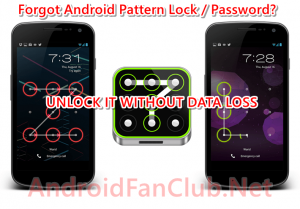
Ketan has basically developed this hack / tweak to unlock his Samsung Galaxy Note 2. So this tweak will probably work with most of the Samsung’s Devices including, Galaxy S 2, Galaxy S 3, Galaxy S 4, Galaxy Note 3. This tweak / hack has also been tested with some of HTC and Sony’s Android devices and it worked like a charm.
Steps to Reset Pattern Lock / Password / PIN on Android Phones
CWM: https://www.clockworkmod.com/rommanager – Flashing Guide
TWRP: http://teamw.in/twrp_view_all_devices – Flashing Guide
Manual Method through your Computer
rm gesture.key
If the data inside your Android device’s internal storage is not of important nature, you must probably try the Easier Way to Reset Pattern Lock on Android.









