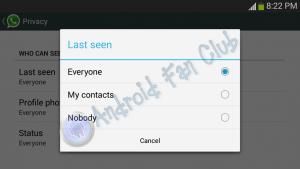WhatsApp had been acquired by Facebook for 19 Billion Dollars last month. This deal came into being as Facebook & WhatsApp both share the same vision of connecting the people. WhatsApp Messenger is one of the most popular cross platform mobile application with millions of users across the globe. With the recent acquisition deal of WhatsApp many folks were already speculating about the privacy options to be introduced and with today’s WhatsApp application update for Android on
Google Play Store with version 2.11.186, new privacy options have been introduced. If you want to have these latest privacy options to be enabled on your WhatsApp Messenger, you must update the application right now from Google Play Store.
Users can access the new privacy settings of WhatsApp using the following navigational structure.
Options > Settings > Account > Privacy > Last seen
Options > Settings > Account > Privacy > Profile photo
Options > Settings > Account > Privacy > Status
Now users are able to limit their Last seen activity, Profile Photo & Status messages to the specific audience with newly introduced privacy options. Privacy options have three further options to choose from, that are Everyone, My Contacts & Nobody. If you will choose everyone option, every person could easily see your last activity time, profile photo and status messages, if you will select My Contacts option, only your phone contacts will be able to see your last seen time, profile photo & status messages on WhatsApp, while if you will choose nobody option, no one could see at what time you were online on WhatsApp, your profile picture will not be shown to anyone and your WhatsApp status will also be not available for anyone to view.
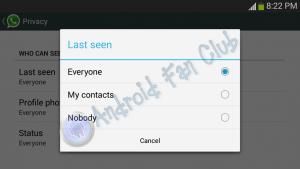
Facebook has also introduced a new way to make subscription payments for WhatsApp, that is your friends could easily pay for your subscription, in case you are out of funds. This way you will be able to stay connected to your nearest & dearest ones with the help of your friends. In days to come Facebook is also planning to add voice calls feature on WhatsApp Messenger application. Did you find these new privacy options and value added features for WhatsApp Messenger cool enough? Let us know your thoughts in the comments section below.