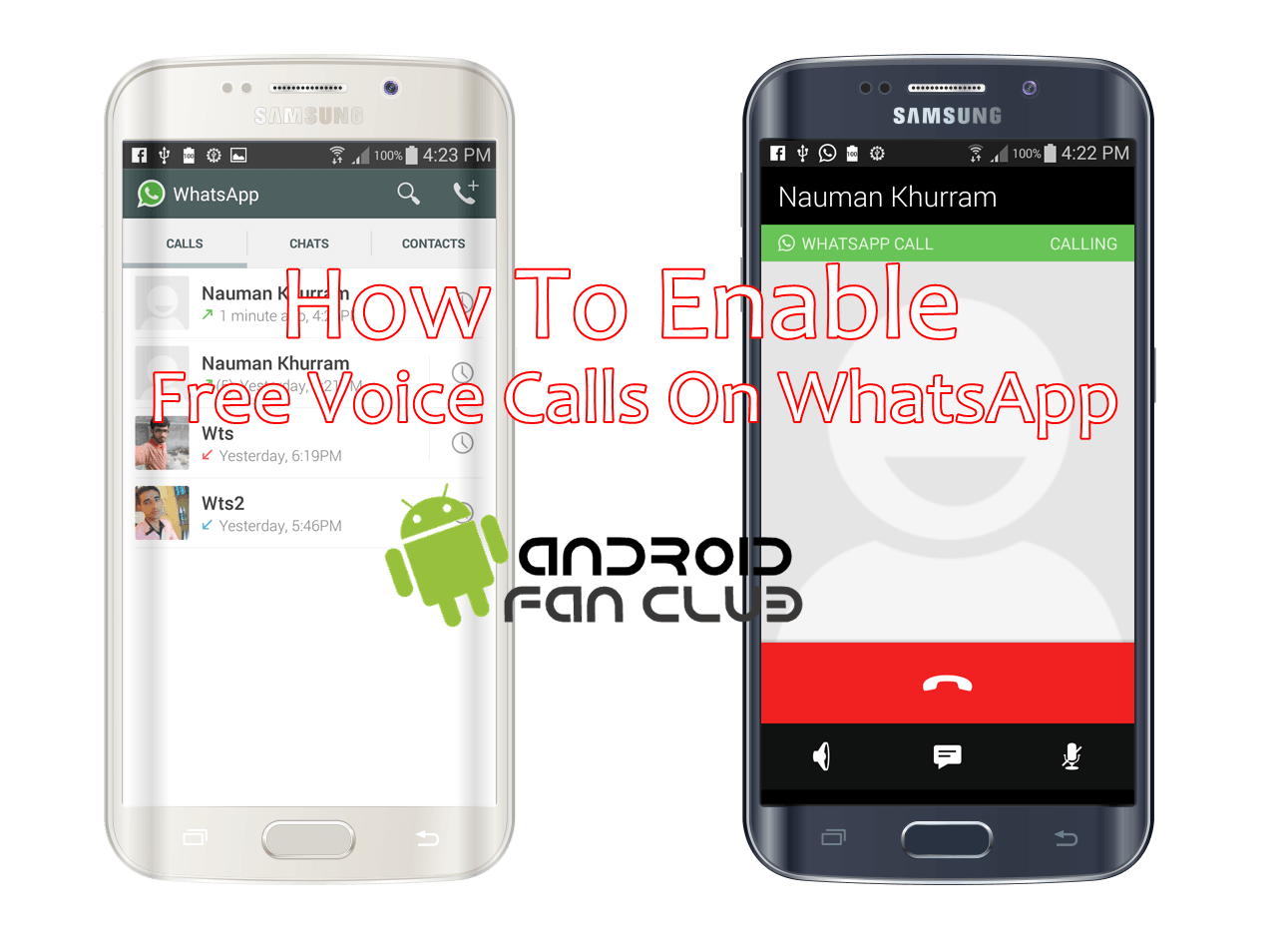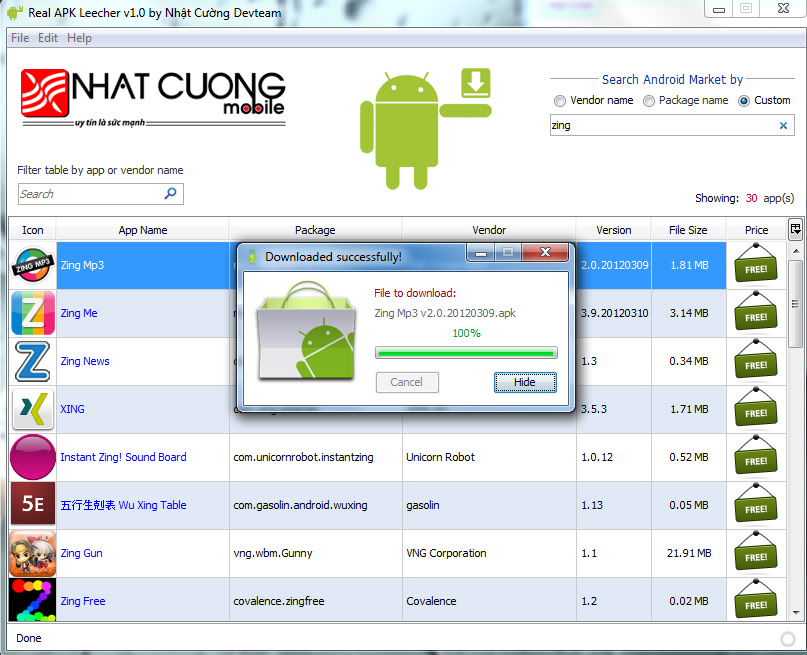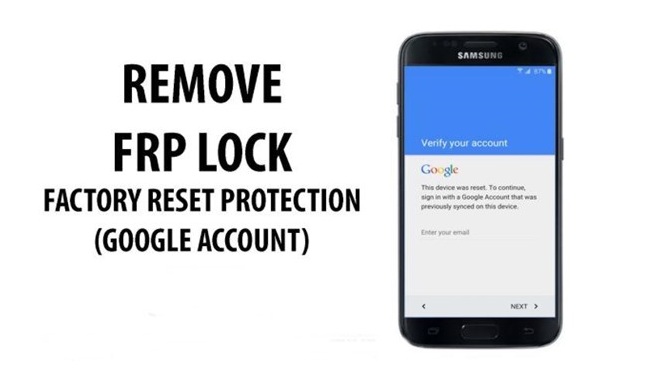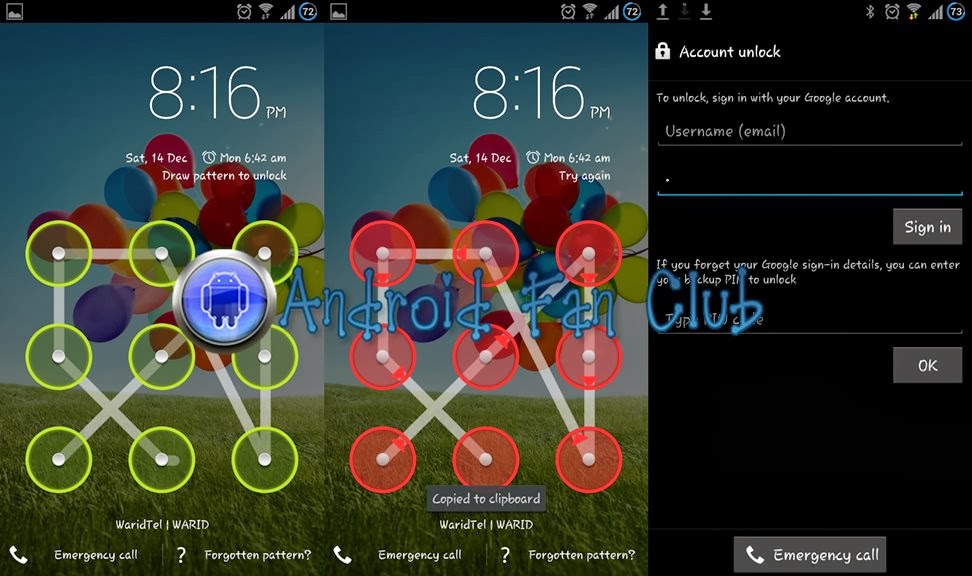How To
How To Recover Deleted / Lost Data From Samsung, Xiaomi & Huawei Phones
Android devices are very much powerful when it comes to functionality than any other software available out there. Android devices...
Read moreHow to run Android Apps and HD Games on Windows or Mac PC?
Android market has been growing so rapidly and Android ecosystem has gained inevitable importance. There are more than 800,000 Android...
Read moreHow to Root Nokia X, Nokia X+ & Nokia XL with FramaRoot App?
Nokia's Android devices are gradually making their way for end users. Most of the pro users want to have unlimited...
Read moreHow To Enable Free Voice Calls on WhatsApp?
WhatsApp is one of the most frequently used communication app that has almost replaced text messaging from telecom network providers...
Read moreHow to Extract .APK Android Installation Packages from Google Play Store on Windows PC / Laptop
Its wise to keep the backup of .APK installation files on the PC. However Google Play store does not allow...
Read moreHow to install Flash Player Plugin on Android Gingerbread, ICS and Jellybean smartphones?
Adobe Flash Player was most widely used on online video streaming websites like YouTube, even today many other websites still...
Read moreRemove FRP Lock / Google Account on Android Lollipop 5.x Samsung Phones
Factory Reset Protection (FRP) Lock is the built-in security feature that comes with Android devices, allowing the users to protect...
Read moreHow to flash Android 4.3 on Galaxy S 4 GT-I9505 (Ported from Galaxy S 4 Google version GT-I9505G)
Wondering if you could enjoy the Android 4.3 latest version of Android on your international version of Samsung Galaxy S...
Read moreHow to Reset Pattern Lock on Android after more than 5 Failed Attempts?
Most of the times we used to protect our device with different set of locking tools and apps. Android offers...
Read moreHow To Root Any Android Device With iRoot? (Download iRoot)
Rooting is the approach of permitting users of smartphones, tabs and different devices working the Android operating system to gain admin or...
Read more